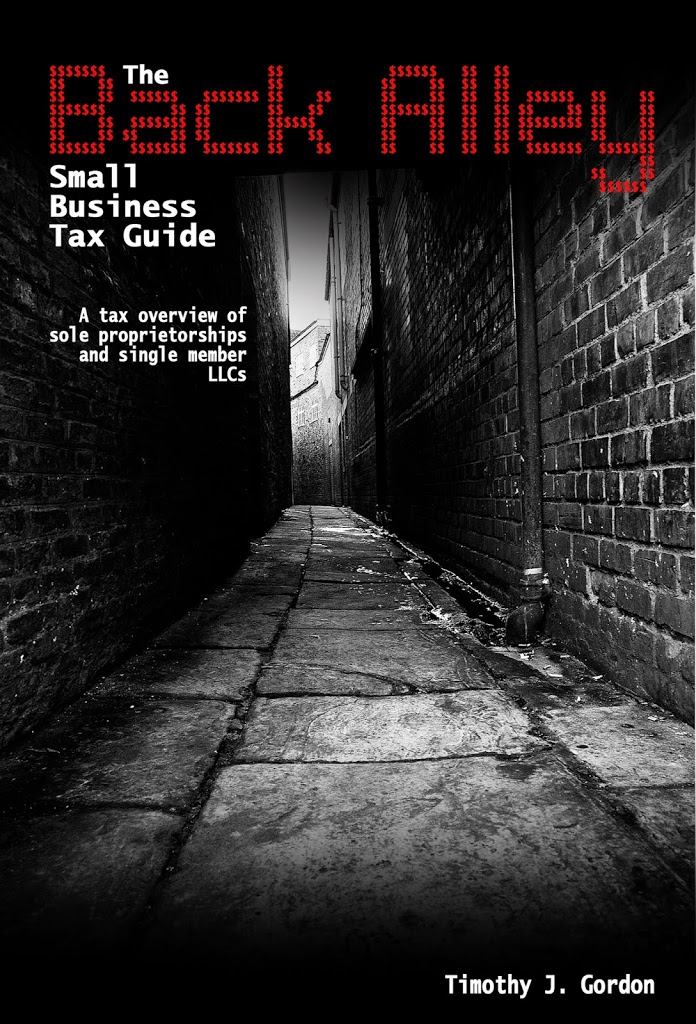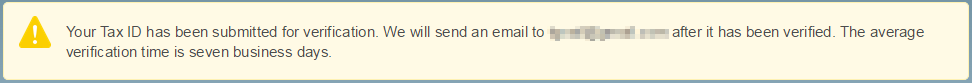I took a leap yesterday and finally uploaded my tax ebook to a real, bona fide online store. The Kindle edition can be found here for all of $0.99. I never buy anything on the Kindle, though, so I decided it’d be an experience to try to upload the book to all the major ebook stores.
I mean, like, an interesting experience. Everything is an experience.
Here’s a recap of how things went, listed from the best experience to the worst (note: title links are to my book on each platform).
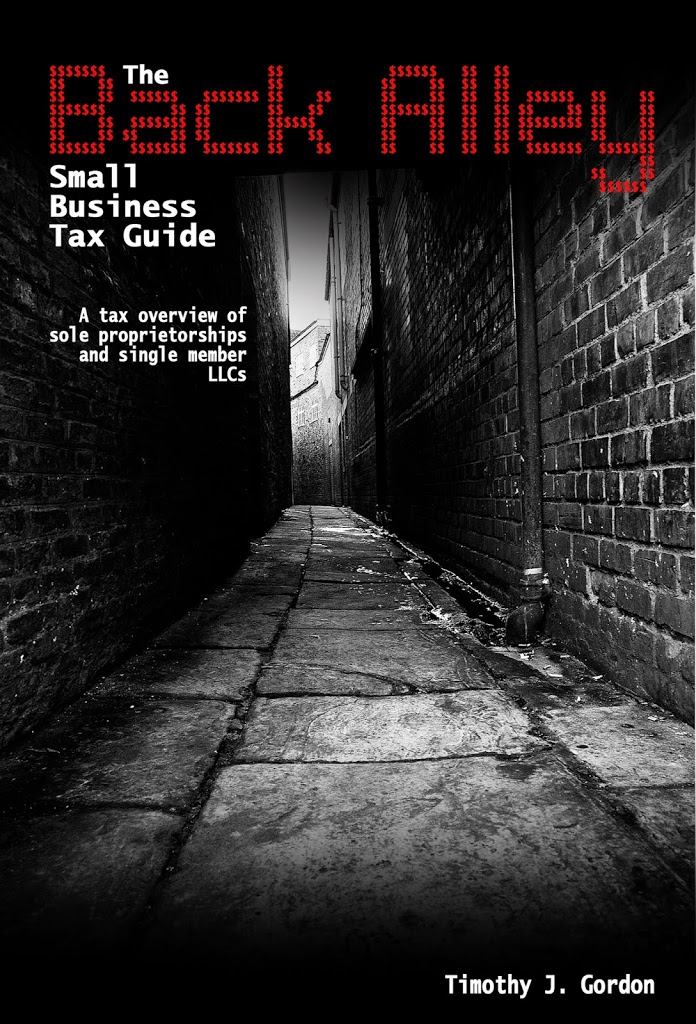 |
| My Book. Buy it, please. |
Barnes & Noble’s self publishing service was definitely the easiest to use. I made a small mistake by linking my publishing account to my B&N account, which is actually my wife’s account, meaning everything was listed in my wife’s name. Not a huge deal, it just meant I had to change the seller’s name, which is information I would have had to type in anyway. That extra step of deleting it it first annoying me, though. Proving how lazy I am.
Why do I list Nook Press at the top? First of all, it let me upload the book without incident (which, you’ll see later, was an anomaly). I had to resize the cover, but that easily done in GIMP. The real winner of this process, though, was the text editor. Nook Press was the only online service tested to let me make minor edits to the manuscript before publishing it. Every other program required a new upload, even if the change was as minor as removing a hyphen.
The platform isn’t perfect, which you might have been able to figure out since I don’t have a link to my book yet. Barnes & Noble is still verifying my bank account information, which it promises will take no more than 72 hours. Which is about 72 hours more than the other publishing platforms.
Once that’s verified, I’ll be good to go.
UPDATE: It’s up now and linked to above.
Nook Press also has a weird splash screen every single time I go to work on the book. The screen tries to sell me on the benefits of Nook Press, which isn’t a a huge hassle, just a bit weird since I’m already signed into my account.
You’re preaching to the choir, Barnes & Noble.
Amazon is, of course, the 1,000 lb gorilla in the room. Or more like the 1,000,000 lb gorilla. Who picks up its competitors and throws them from the top of the Empire State Building.
Not surprisingly, their self publishing platform was very good. Everything uploaded easily, all the prices were set easily, and the payment verification and tax information took about seven seconds. Really, I have no complaints other than it doesn’t have a built in editor for those minor changes. Which really isn’t that big a deal, since I should be fixing my master epub anyway.
I did get a bit annoyed with their KDP Select program, though. The program gives you higher royalty rates if you agree to only publish to their platform. It’s a tempting offer as a writer. Yet I believe competition among bookstores is a good thing, and programs like this go a long way to stifle that competition (which Amazon has already done very well even before the program).
Okay, now that I’m off my soapbox, it really is a good publishing program, just ever so slightly behind Nook Press.
I hate Kobo’s self-publishing name. Writing Life? How the heck am I supposed to figure out that’s their self-publishing platform. For this past year I thought it was only a writing blog that showed up in Feedly from time to time.
Since it wasn’t obvious that “Writing Life” was their publishing platform, I had a hard time initially figuring out where to go to publish my book. Not a super hard time, more like figuring out a handle on a glass door should be pushed and not pulled. I mean, creating a “Writing Life” account sounds like a book WRITING community, not a book PUBLISHING community.
Once I realized I was in the right place and had my account made, the rest was fairly straight forward.
I had a few setbacks, though. First, Kobo wouldn’t take my epub file. The only explanation given was, “Cannot Upload File,” over and over again. Was it a server issue, a file size issue, a content issue, a browser issue? I had no idea, and the platform gave me no indication.
I almost gave up on the small Canadian bookseller, until Google came to the rescue. Sort of. I had a problem uploading on Google’s platform, too, but their error message was a bit more helpful. Barely. More on that later. Turns out the errors were the same, so when I fixed it for one, I fixed it for both.
With the error fixed, the book uploaded fine.
The other issue with Kobo was getting my bank account set up. When I first typed in my bank’s routing number, it claimed that no bank existed with that number. I bank with Wells Fargo, which I go to regularly and see even more often, so I was pretty sure Kobo was wrong on that one.
Turns out that since I set up my bank account in another state from where I live, which is apparently vital information for Kobo. Once they associated the routing number to my college state, Kobo listed out all the many Wells Fargo branches in that state and asked me which one I went to. Which is “none of them,” since, again, it only listed branches 500 miles away from my home. That’d be quite the drive just to hit up an ATM. I decided to just pick one, which made the Canucks happy.
With everything set up and the epub fixed to Kobo’s liking, the book uploaded and was published right away, with zero waiting period.
Wow. It’s Google, it should be easy, right?
The payment information was. I already have a Google Adsense account, so it might have just linked it up. If not, they have all my information about everything ever anyways. Including this blog. Likely Google verified my payment information before I’d even entered it.
Getting the book up was less fun. Finding the publishing wing was a hassle, which I found through Bing.
Okay, not really, but I should have tried. It was actually a Google search, which pulled up the right site pretty quickly. Still, a link from one of their many non-search sites would have been nice.
Next, uploading the content was a pain. There’s a site to “upload content,” with only one upload button to cover both cover and epub. The website is smart enough to figure out which is which. A nice touch not to have to separately upload two files, but the actual implementation had some problems.
When I selected my file, an upload screen appeared telling me that my files were uploading. The progress bar hit the end. Then, nothing. The upload screen disappeared, leaving me at a blank page with nothing but that upload button. There was no indication if it had uploaded correctly, and I assumed the blank screen meant the upload didn’t take, leading me to upload the same files again. And again.
Turns out if you go to a DIFFERENT screen, it tells you that your upload is processing. And no, there’s nothing indicating that you should click somewhere else. Well done, Google. Well done.
After it was done processing (which took a few minutes), the page where I uploaded the content told me I had an error in my epub. The same epub I’d already successfully uploaded to two other programs.
Again, there was nothing on the PROGRESS page indicating I needed to click somewhere else to find the error, I just started clicking around in frustration when nothing was happening.
On the plus side, unlike Kobo, the error page at least told me that it didn’t like the epub file. Still, the error message was so esoteric that I had no idea how to fix it. Leading me to Google it, of course.
It seemed like a bit of a scam to me. Google gives you an error that you can’t possibly understand on your own, forcing you to use their real money maker to figure out the error.
Eh, whatever. I could have used Bing had I really wanted to.
Anyway, I found a site pointing me to another site that checked for epub errors. I had already checked for errors using Calibre, but this new website caught a couple of random epub errors that Calibre didn’t catch. Once I fixed them, the epub finally uploaded to both Google Play and Kobo.
At this point, I should have been happy with my progress, but Google went and annoyed me even more. Every other platform listed so far has some sort of “Preview” option so I can verify how the file looks before it’s published. I’m assuming Google has one, too, but I didn’t get a chance to use it. For whatever reason, the second the epub correctly uploaded, the file was published.
And even now I can’t find a previewer. Not even by Googling it.
Maybe Google’s so smart that it already knew I wouldn’t have any changes. Or maybe I pressed something I shouldn’t have when I was desperately clicking around to figure out why my upload status disappeared. Whatever the reason, it would have been nice to have a preview before it was published.
Or after, for that matter.
Apple iBook
Crap, crap, crap. Worst experience ever. And, as the lack of link indicates, there is, as of yet, no book.
Problem number one was figuring out where to upload my book. I couldn’t find anything on Apple’s site, and Google kept taking me to the iBook Author app for Mac. I had to read through several pages to finally find the one I wanted, which is way more work than it should have been.
After finding the publishing platform, I had to create an account. Okay, no big deal, everyone else required that too. Except Apple had to have theirs linked to an iTunes account.
I am not an Apple person. I don’t have an iPhone, or an iPad, or a Mac. I once gave away an iTunes gift card to save me from installing that abomination iTunes on my computer. Yet Apple has one of the bigger epublishing houses, so I had to give it a try. Which meant creating an iTunes account. Easy enough, I should just be able to go to the iTunes website and sign up. . .
Um. . .
Uh. . .
Did you know there is no iTunes website?
This makes no sense to me. Every other major music and video company has figured out how to get their platform online, yet Apple, the biggest company in the world, still requires you to download iTunes not only to access their music and movies and whatever else Apple people do in there, BUT TO SIGN UP FOR AN ACCOUNT!
Seriously, Apple people, how can you stand this? Are you so beholden to your Apple Overlords that you haven’t yet realized you’re using a software standard that was on it’s way out before Steve Jobs died?
Anyway, I was using a work computer, and decided I could sell just a piece of my soul to download iTunes and sign up. The Apple publishing site linked me straight to the iTunes download, which I started downloading without much thought.
The download wouldn’t install. It was the wrong version.
I checked the site again, just to make sure I didn’t miss a “version” option. I didn’t. The Apple publishing website sent me straight to an automatic download for the 32-bit version instead of the 64-bit version, because Apple naturally assumes anyone wanting their software on Windows must be using a computer with hardware that hasn’t been popular since Vista.
Makes total sense.
I did ANOTHER Google search to find the 64-bit version of iTunes. Two 150 meg downloads later (seriously, how bloated is this software?), I finally got iTunes installed JUST so I could get an iTunes user name. Which could have been done in five seconds if anyone had bothered to set up an online form.
With iTunes account (finally) in hand, I associated my account with an iBook publishing account. Time to get my book up, right?
Nope. Before I can upload my epub, Apple required a Tax ID number. All the other publishers needed it, too, so it wasn’t an odd thing to request. Apple was just a million times more insistent about it, not letting me upload anything until I put in my Tax ID. So I typed that in, assuming I’d have a few second turn around like every other platform. I clicked submit, finally ready to get to work, when this message appears at the top of every page: