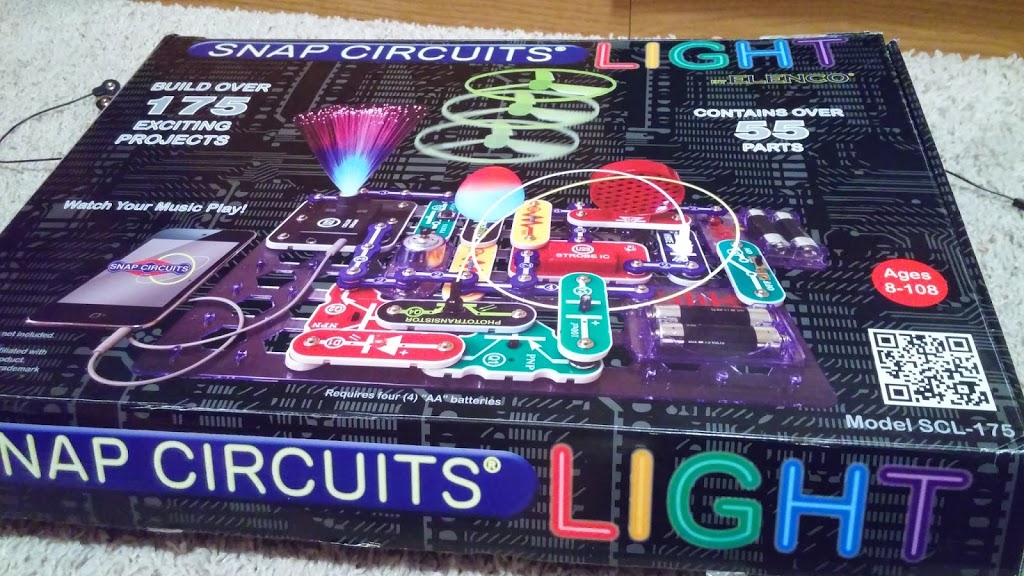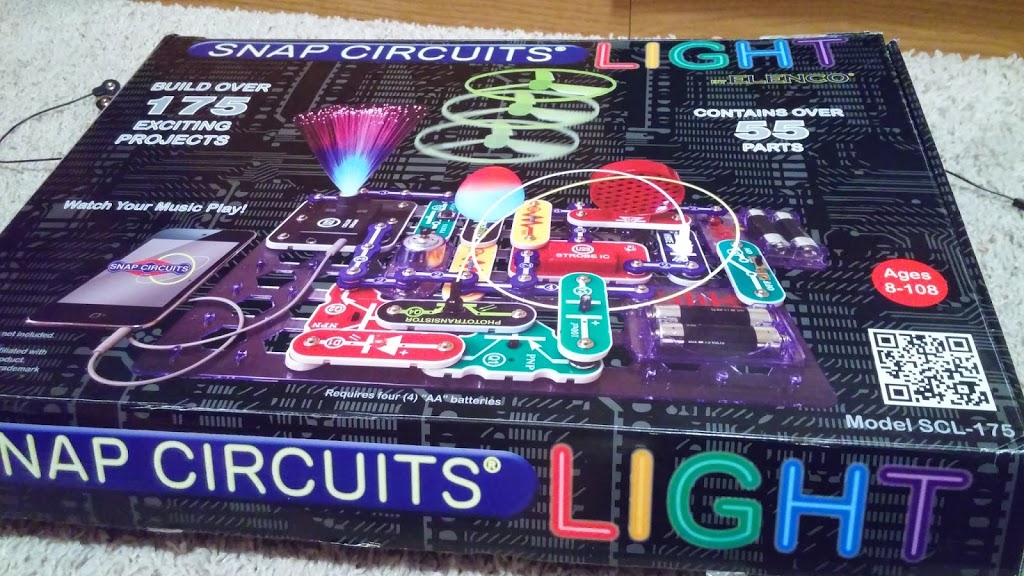For better or worse, I think my son Finley is destined to be an engineer. Those anti-social, pocket protecting nerd genes run strongly through my mom’s side of the family, including (and most famously) a great uncle who gave us the digital babysitter. Ever since Finley could walk, instead of wanting to play with toys like the other kids, he’s wanted to take things apart and figure out how their wired innards tick.
Which made baby proofing a nightmare, by the way.
When he turned three, well over a year ago now, we saw Snap Circuits at one of those educational stores designed to trick kids into learning. Even though the box said ages 8+ (well, actually 8 to 108. Screw you 109 year olds), we decided to give it a try. We chose the LIGHT version, because what kids doesn’t like flashing lights?
My son has loved it since day one. It hasn’t been perfect, since actually getting the circuits together while minimizing electrical shorts required an inordinate amount of parental input. But watching his face light up in fascination as we clicked the circuits together in new and different uses made the whole endeavor worth it.
So why am I writing about it now? We had a mishap a while ago, where Finley and his younger sister Kella got into a serious enough fight over the Snap Circuits that we decided they had to be put a way for a while. Which turned into several months. This weekend, though, he suddenly remembered the old product, and we pulled it out of it’s dusty corner.
To sum up this newer, more mature experience, it was awesome.
Now that Finley is older, he’s starting to understand how the things actually work. The circuit in the picture above was mostly put together by me like we’ve played with it in the past. He moved on from there, though. He went through the box, asking about the different pieces, about the resistors and the lights, and how the difference pieces interacted. I had to drudge up memories from my short time as a Double E major (Electrical Engineering for a single year before switching to the dark side) to answer some of his questions.
I actually have a nice video of him modifying the circuit in the picture above into his own design, but I realized while watching it again that Kella is not dressed in a way appropriate for general internet viewing. Instead, I’ll offer this blurry picture of his modified product.
 |
| Something about the motion blur makes his eyes look like they belong on some alien creature |
After going through this, we went to the library and found an Bill Nye video explaining electricity, which has replaced Walking with the Dinosaurs as Finley’s new favorite video.
Is It Good For Preschoolers In General?
When we were looking into getting this product, we were a little hesitant, since Finley was well below the recommended age. But I’m glad we got it. And not just for Finley–Kella loves using the Snap Circuits as well. She’s not particularly interested in how it works, but she’s still fascinated with the end result.
In terms of the practicality of using it with preschoolers, be prepared to spend a lot of time looking over their shoulder. Or, more likely, having them look over yours. At three and four years old, it’s really not something they can completely manage on their own. Even snapping the circuits together often ended up being a bit too much for a three year old’s fingers (though it’s mostly fine at four).
If I have a complaint against Snap Circuits, it’s that some of the pieces seem to break rather easily. The basics have held up to pretty much anything the kids throw at them (or be thrown at), but some of the more complex pieces barely survive a handful of uses, even with overbearing parents making sure they’re placed in the right direction in the circuit. The speaker seems to be the worst offender, of which we’ve already gone through several. It’s really not that huge of a deal, just don’t expect to be able to do the really complex loops (which are pretty taxing on the kids attention span anyway).
Fortunately, if a piece does break, Snap Circuits includes a guide to figure out the offending piece and buy a replacement for a reasonable price. I think the most expensive piece is slightly over a dollar, which isn’t bad considering the whole package goes for $70 or so (looks like it’s now down to only $53 on Amazon).
If you have a preschooler who is interested in how things work, this is absolutely something I’d recommend, despite the box’s age categorization. Even if it’s you who like putting things together, any preschooler will probably enjoy watching and playing with the finished product. Just be prepared to spend hours putting it together and taking it apart again and again.
As for us, I’m starting to feel pretty good about the Raspberry Pi. Maybe we’ll give that a try next year.